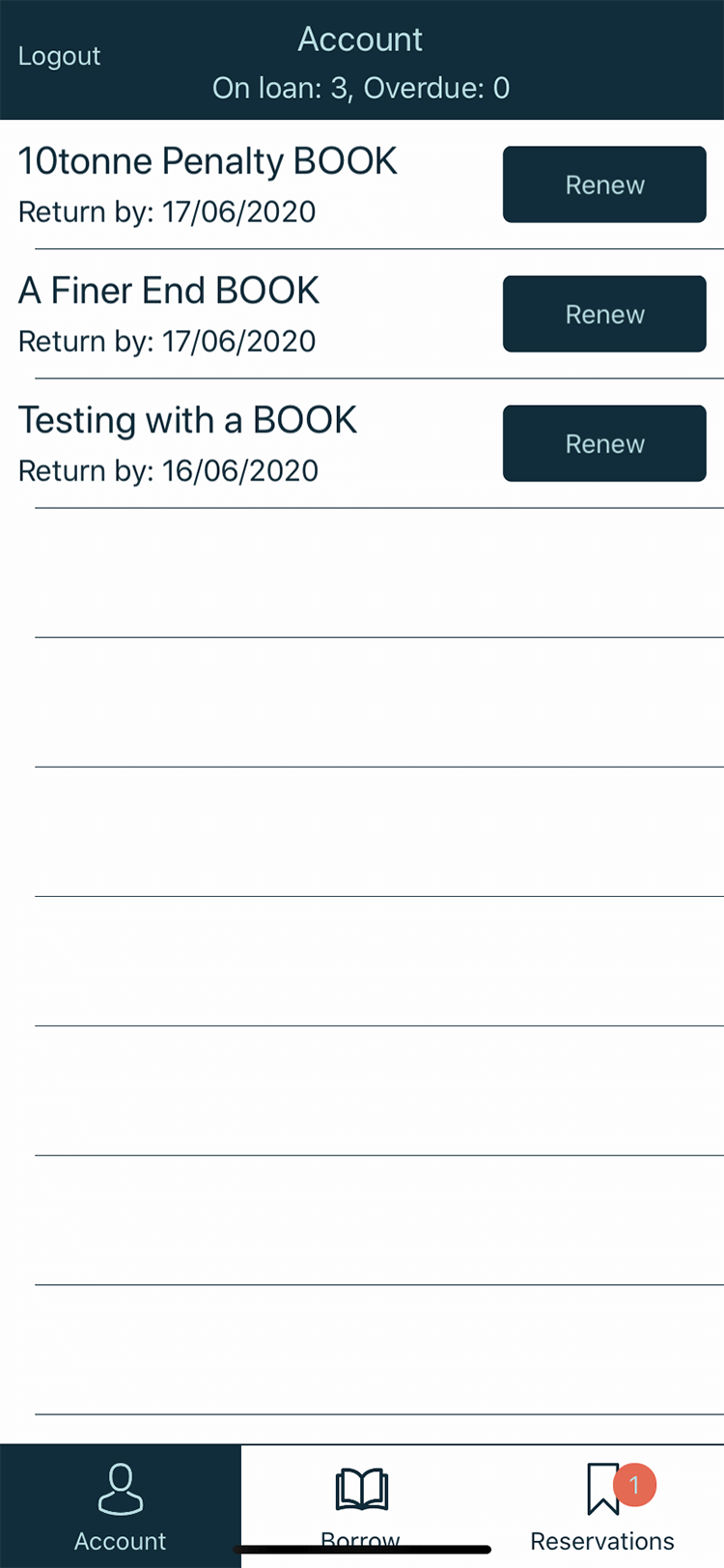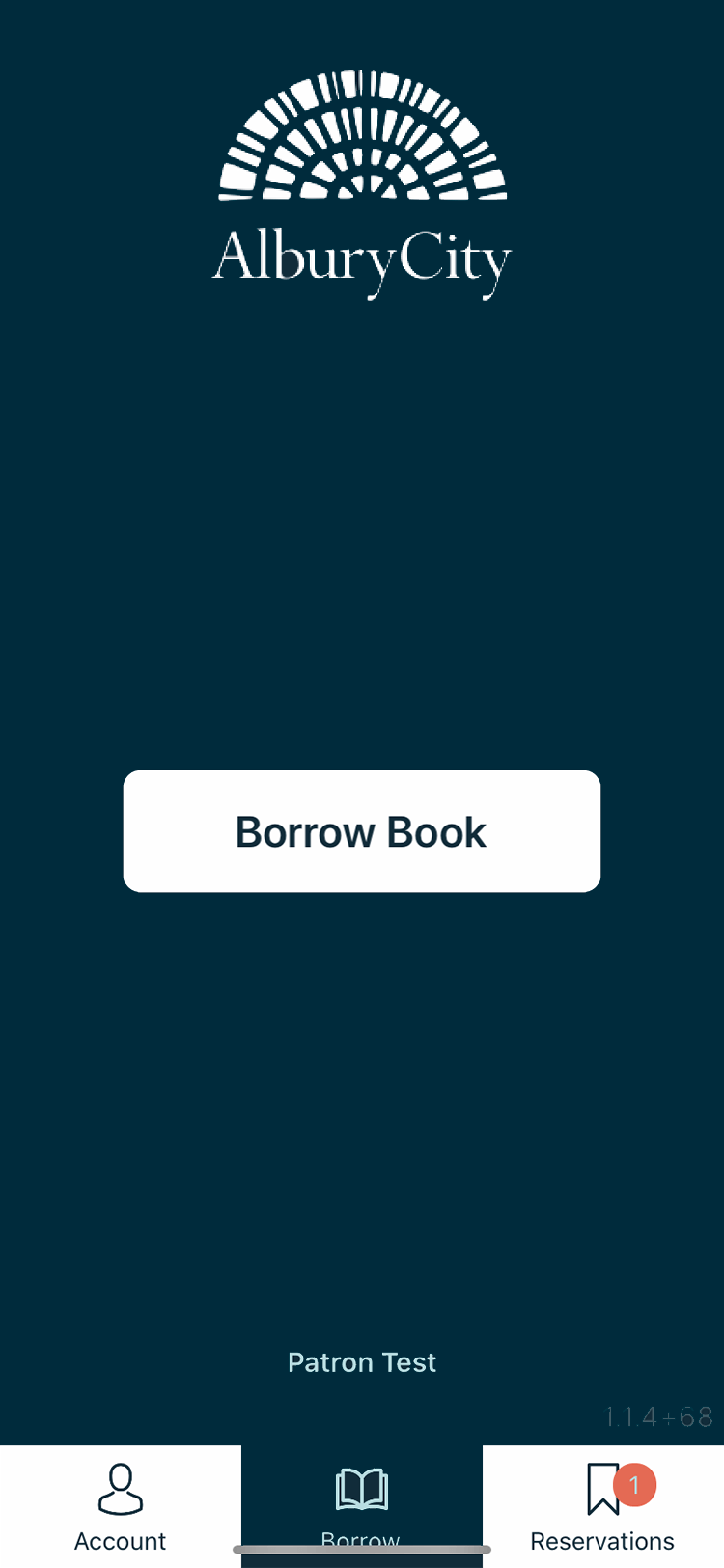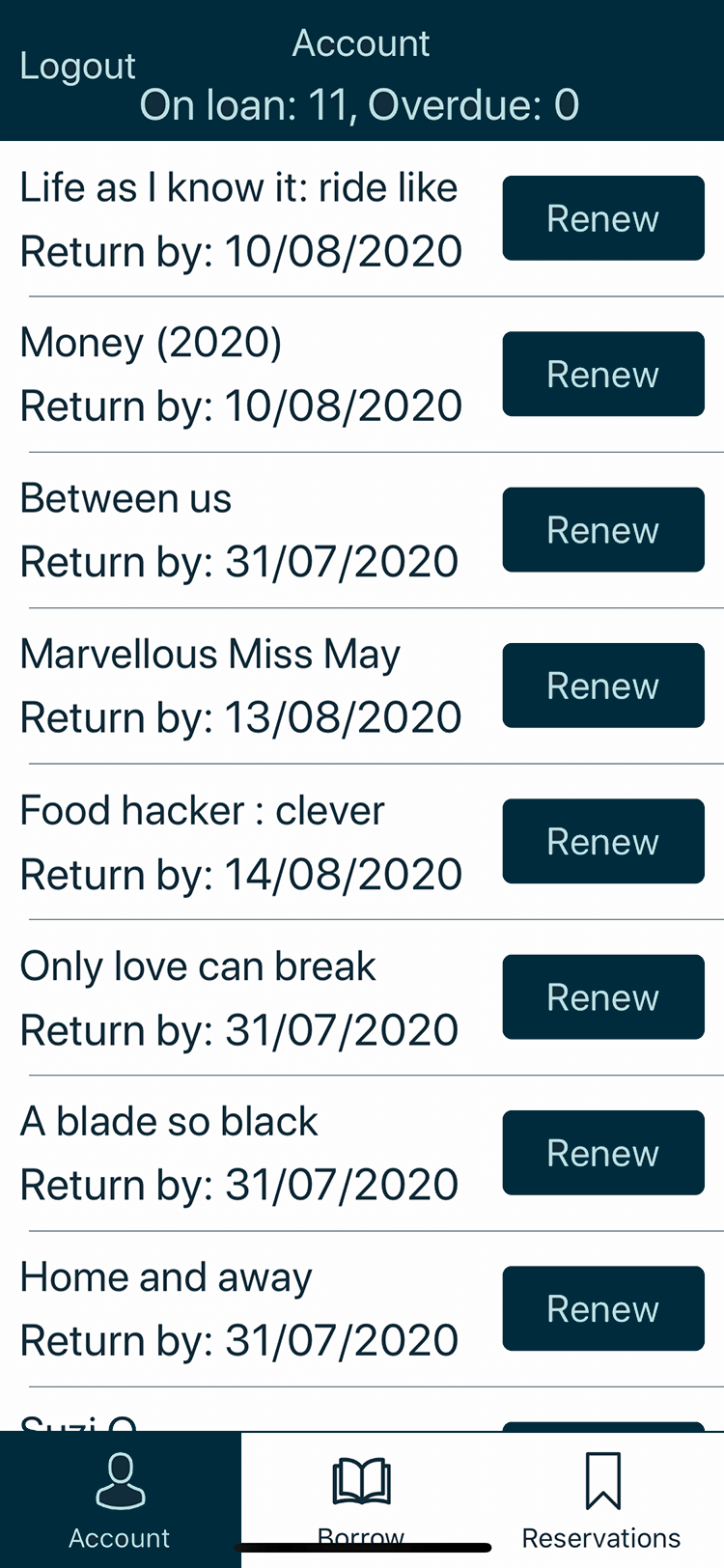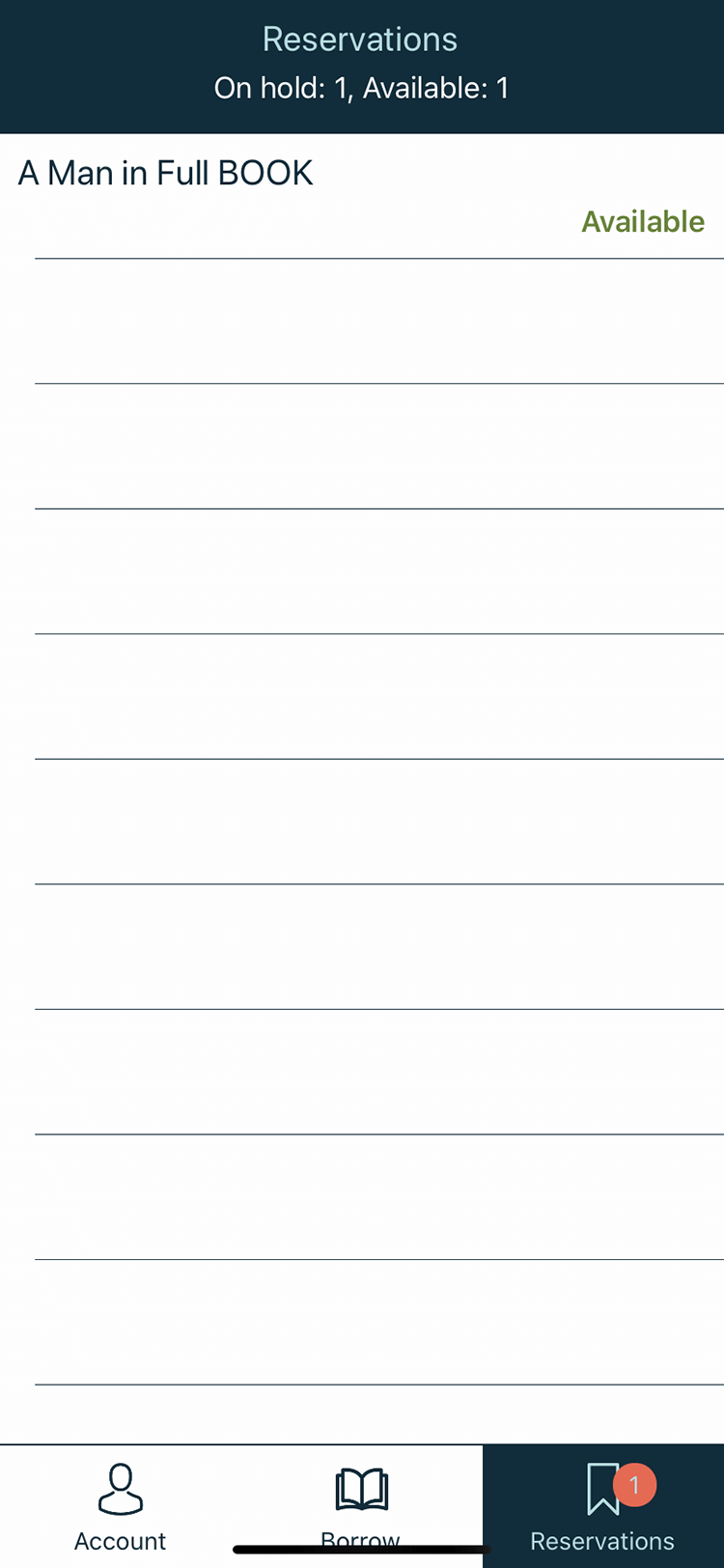AlburyCity acknowledges the Wiradjuri people as the traditional custodians of the land in which we live and work and we pay our respects to Elders past, present and future for they hold the memories, culture, tradition and hopes of Aboriginal and Torres Strait Islander people that contribute to our community.
AlburyCity-dyu yindyamali Wiradjuri mayiny. Wiradjuri bala walumaldhaanygalang ngurambang-gu. Ngurambang-ga ngiyanhi murunwigi yindyamali-yanhi mudyigaanggalam-bu balumbambal-bu. Nganhaguliyalaa wirimbili giilanggalam-bu winhangangidyal-bu Wiradjuri-giyalang-bu ngurambangguwal-giyalang-bu